# Directives: start_of_grid
Abbreviation: sog.
This directive indicates that the lines that follow define a chord grid in the style of Jazz Grilles.
Note: Grids must not be confused with chord diagrams that, unfortunately, in some parts of the documentation and implementation also are referred to as ‘chord grids’.
In a grid only chords are used, no lyrics, and the chords are arranged in a rectangular pattern for a quick view on the structure of the song. Symbols for bar lines and repeats can also be included in a grid. The chords are subject to transposition.
For example, to create a grid for ‘The House of the Rising Sun’:
{start_of_grid}
|| Am . . . | C . . . | D . . . | F . . . |
| Am . . . | C . . . | E . . . | E . . . |
| Am . . . | C . . . | D . . . | F . . . |
| Am . . . | E . . . | Am . . . | Am . . . ||
{end_of_grid}
The result could look like:
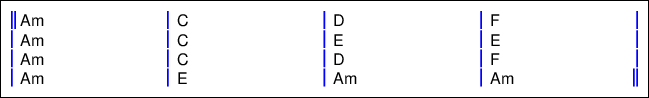
The grid consists of a number of cells that can contain chords. The
desired number of cells per line can be specified as a shape
property to the start_of_grid directive:
{start_of_grid shape="cells"}
{start_of_grid shape="measuresxbeats"}
There is no semantic difference between the two forms, just pick the one that is most convenient.
For legacy purposes you can leave out the shape property and just
include the shape, optionally followed by label text:
{start_of_grid: cells}
{start_of_grid: measuresxbeats}
However, in this form you cannot use other properties.
It is possible to specify room for margin notes, both left side and right side, by adding the desired number of cells in the shape:
left+cells+right
left+measuresxbeats+right
Both margins are optional and may be omitted together with their + symbols.
If no shape is supplied to start_of_grid then the values from the
preceding grid, if any, are used. If the first start_of_grid does
not have a shape, a default value 1+4x4+1 is used.
The grid input lines consist of space-separated tokens, which are either valid chords or special symbols. Spaces are not significant but can be used e.g. to align chords in the input lines.
Chords are put into the cells. If a cell does not need to contain a
chord, the placeholder . (period) can be used to designate an empty
cell.
Alternatively, a slash / can be used to designate that a
chord must be played here.
Multiple chords can be put in a single cell by separating the chord
names with a ~ (tilde).
Between the cells bar lines can be placed. In the above example, each line contains 16 cells and the bar lines divide the cells into 4 groups (measures) of 4 cells (beats).
The following bar line symbols are valid:
|single bar line||double bar line|.end bar line|:start repeat bar line:|stop repeat bar line:|:combined stop/start repeat bar line|1,|2, etc, start of a volta|2>start of a volta, align under the first volta of the previous line
Each line should contain at least one bar line symbol. Everything before the first bar line will be put in the left margin, and everything following the last bar symbol will be put in the right margin. If the line doesn’t contain a bar symbol it is printed completely in the left margin.
Other symbols that can be used:
%denotes that this measure should be played just like the previous measure. The rest of the measure must remain blank.%%denotes that the last two measures must be repeated. The rest of this measure and the following measure must remain blank.
Example:
{start_of_grid shape="1+4x2+4"}
A || G7 . | % . | %% . | . . |
| C7 . | % . || G7 . | % . ||
|: C7 . | % . :|: G7 . | % . :| repeat 4 times
Coda | D7 . | Eb7 | D7 | G7 . | % . |.
{end_of_grid}
The result will be similar to:
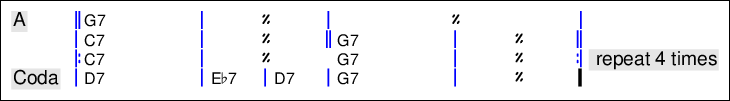
See PDF configuration - grid lines for more configuration settings.
This directive may include an optional label, to be printed in the left margin. For example:,
{start_of_grid label="Intro"}
The ChordPro reference implementation prints the label in the left margin, see labels.
# Strums
Strums are a special kind of grid lines. Beside chords they also recognize some pseudo-chords that show arrows to indicate strum patterns.
A grid line becomes a strum by putting S (uppercase s)
immediately after the first bar symbol. When using s (lowercase
s) the bar symbols and cell lines will be omitted.
The following pseudo-chords can be used:
| arrow | up | down | ||
|---|---|---|---|---|
| normal | up or u |
← | dn or d (see below) |
↠ |
| accent | u+ |
↓ | d+ |
↣ |
| arpeggio | ua |
↑ | da |
↡ |
| arpeggio accent | ua+ |
↔ | da+ |
↤ |
| muted | ux |
↖ | dx |
↦ |
| muted accent | ux+ |
↙ | dx+ |
↩ |
| staccato | us |
→ | ds |
↢ |
| staccato accent | us+ |
↕ | ds+ |
↥ |
If you are using notenames (settings.notenames) then you can
not use d if that would be a valid chord. Use dn instead.
There is also x to denote that nothing is strummed and sound is
muted: ↰.
For example:
{start_of_grid shape="0+2x4+4"}
| C ~A . . | C ~A . . |
|s dn~up dn~up ~up dn~up | dn~up dn~up ~up dn~up |
| C ~A ~G ~F | . ~F6 F D |
|s dn~up dn~up ~da ~ua | ~up ~up dn dn |
| D . . . | % . . . |
|s d+~u+ ~up d+~u+ ~up | d+~u+ ~up d+~u+ ~ux |
{end_of_grid}
This will produce a grid similar to:
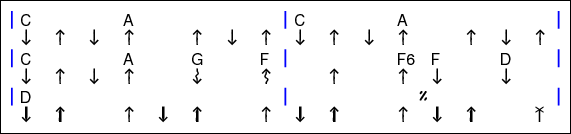
# Directives: end_of_grid
Abbreviation: eog.
This directive indicates the end of the grid.