# Configuration file contents - Generic
# User
These (optional) settings can be used to add user information.
"user" : {
"name" : "john",
"fullname" : "John Brooke",
}
ChordPro will try to establish initial values from the environment.
The value of name can be used for directive selection
# General settings
These settings control global behaviour of the ChordPro program. Some of them can be changed from the command line.
// General settings, often changed by configs and command line.
settings {
// Chords parsing strategy.
// Strict (only known chords) or relaxed (anything that looks sane)
strict : true
// Obsolete.
lineinfo : true
// Titles flush: default center.
titles : center
// Number of columns, default: 1.
columns : 1
// Suppress empty chord lines.
// Command line: -a (--single-space).
suppress-empty-chords : true
// Suppress blank lyrics lines.
suppress-empty-lyrics : true
// Suppress chords.
// Command line: -l (--lyrics-only)
lyrics-only : false
// Memorize the chords from sections.
memorize : false
// Chords inline instead of above.
// May be a string containing pretext %s posttext.
// Defaults to "[%s]" if set to a value that doesn't contain "%s".
inline-chords : false
// Same, for annotations. Ignored unless inline-chords is set.
// Must be a string containing pretext %s posttext.
// Default is "%s".
inline-annotations : %s
// Chords under the lyrics.
chords-under : false
// Transpose chords.
transpose : 0
// Force enharmonic when transposing (experimental).
enharmonic-transpose: true
// Transcode chords.
transcode : ""
// Eliminate capo by transposing chords.
decapo : false
// Strictness of parsing chord names.
chordnames : strict
// Allow parsing of note names in [].
notenames : false
// Always replace chords by their canonical form.
chords-canonical : false
// If false, chorus labels are used as tags.
choruslabels : true
// Substitute Unicode sharp/flats in chord names.
// Will fallback to the ChordProSymbols font if the selected chord font
// doesn't have the glyphs.
truesf : false
// Substitute delta for maj7 in chord names.
// Will fallback to the ChordProSymbols font if the selected chord font
// doesn't have the glyphs.
maj7delta : false
// Indent for wrapped lines. Actual indent is the stringwidth.
wrapindent : x
// Consider text flowed.
flowtext : false
}
Note that settings decapo, lyrics-only, strict, transcode and
transpose have corresponding command line options. The command line
option, if used, overrides the config setting.
# Columns
columns in settings can also be set to an array with column widths.
Column widths can be a number (PDF points),
a percentage of the total width,
or 0 (or *) to distribute the available width.
These are the same:
"columns": 2
"columns": [ "50%", "50%" ]
"columns": [ 0, 0 ]
"columns": [ "50%", "*" ]
Note that the final columns always uses the remaining width. Its value
is therefore bogus unless you have columns with 0 (or *).
# Metadata
The metadata setting contains three items:
keys: The list of metadata keys.
For these keys you can use{metakey …}as well as{key …}.strict: If false,{meta…}will accept any key.
Otherwise, only the keys named in thekeyshere are allowed.
strictis true by default.separator: To concatenate multiple values when metadata are used in title fields.autosplit: If enabled, metadata will be split on the separator to provide multiple values.
Important: the keys title and subtitle must always be in this list.
"metadata" : {
"keys" : [ "title", "subtitle",
"artist", "composer", "lyricist", "arranger",
"album", "copyright", "year",
"sorttitle",
"key", "time", "tempo", "capo", "duration" ],
"strict" : true,
"separator" : "; ",
"autosplit" : true,
},
See also Using metadata in texts.
# Dates and Times
Defines the date format used by the metadata value today.
"dates" : {
"today" : {
"format" : "%A, %B %e, %Y"
}
},
The POSIX library function strftime is used to render the date, so
the format string can use anything that strftime understands.
See its documentation as specified by The Open Group.
# Instrument description
Describes the instrument used. For example:
"instrument" : {
"type" : "guitar",
"description" : "Guitar, 6 strings, standard tuning",
}
Other properties of an instrument are its tuning and chord definitions. Usually the instrument definition is maintained in a separate configuration file for maximum flexibility.
See Defining an instrument for details.
The value of type can be used for directive selection
# Strings and Tuning
Define the instrument tuning as a list of notes in scientific pitch notation.
For example, to specify tuning for a 4-string soprano ukulele:
"tuning" : [ "G4", "C4", "E4", "A4" ],
Setting the tuning to any value except null will discard all built-in chords!
For keyboard, use
"tuning" : [ 0 ],
# User defined chords (string instruments)
The configuration file can hold any number of predefined chords.
// "base" defaults to 1.
// Use 0 for an empty string, and -1 for a muted string.
"chords" : [
{
"name" : "Bb(low)",
"base" : 1,
"frets" : [ 1, 1, 3, 3, 3, 1 ],
"fingers" : [ 1, 1, 2, 3, 4, 1 ],
},
{
"name" : "Bb(high)",
"base" : 6,
"baselabeloffset" : 1,
"frets" : [ 1, 3, 3, 2, 1, 1 ],
"fingers" : [ 1, 3, 4, 2, 1, 1 ],
"display" : "%{root}<sup>high</sup>",
},
],
base specifies the topmost position of the chord diagram. It must be
1 or higher. If base is greater than 1 its value is printed at the
side the diagram, as can be seen in the illustration below. If
baselabeloffset has been defined and is greater than zero, the base value is
printed baselabeloffset frets higher.
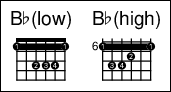
The frets positions are the positions in the chord diagram as shown.
The following two definitions are the same chord, shown in two
different positions:
{ "name" : "F#", "base" : 1, "frets" : [ 2, 4, 4, 3, 2, 2 ] },
{ "name" : "F#", "base" : 2, "frets" : [ 1, 3, 3, 2, 1, 1 ] },
Use 0 for open strings, and -1 or "x" for muted strings.
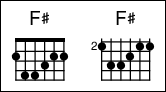
The "fingers" part is optional.
You can use digits 0 .. 9 and letters A .. Z for finger
symbols. A negative value denotes a string without finger information.
The display part specifies the way the chord must be shown. Note the
use of %{root} to show the root name.
See file brandtroemer.json in the config directory for an example of
using display to get customized chord names.
It is possible to define a new chord based upon an existing definition, e.g.
{ "name" : "Bmin" , "copy" : "Bm" },
{ "name" : "F#" , "copy" : "F", "base" : 2 },
# User defined chords (keyboard instruments)
For keyboard instruments only the keys (notes) that form the chord are necessary.
"chords" : [
{
"name" : "Eb(low)",
"keys" : [ 0, 4, 7 ],
},
{
"name" : "Eb(inv)",
"display" : "E♭¹",
"keys" : [ 4, 7, 12 ],
},
],
Chord keys only depend on the chord type (quality + extension). So all
major chords have [0, 4, 7], etc. For most common chords no
definitions are necessary, ChordPro can derive the notes from the chord type.
# Printing chord diagrams
By default, ChordPro will include diagrams for all known chords that have been used in a song.
// "show": prints the chords used in the song.
// "all": all chords used.
// "user": only prints user defined chords.
// "none": no song chords will ne printed.
// "sorted": order the chords by key.
// "suppress": a series of chord (names) that will not generate
// diagrams, e.g. if they are considered trivial.
// Note: The type of diagram (string or keyboard) is determined
// by the value of "instrument.type".
"diagrams" : {
"show" : "all",
"sorted" : false,
"suppress" : [],
},
The suppress list can be used to filter chords from showing
diagrams, for example for chords that you consider trivial.
# Table of Contents
Multiple tables of contents can be produced, controlled by settings in the config file.
contents : [
{
fields : [ songindex ]
label : "Table of Contents"
line : "%{title}"
pageno : "%{page}"
omit : false
template : stdtoc
}
{
fields : [ title artist ]
label : "Contents by Title"
line : "%{title}%{artist| - %{}}"
pageno : "%{page}"
omit : false
template : stdtoc
}
{
fields : [ artist title ]
label : "Contents by Artist"
break : "%{sortartist|%{}|"%{artist}}
line : " %{title}"
pageno : "%{page}"
omit : true
template : stdtoc
}
]
The default configuration generates two tables, one labelled Table of Contents and one labelled Contents by Title.
The table with title Contents by Artist will be omitted (see omit) below.
For more information, see Table of Contents.
# Table of Contents (legacy)
The legacy config settings will be ignored if a new style specification (see above) is present
// Table of contents.
"toc" : {
// Title for ToC.
"title" : "Table of Contents",
// ToC lines.
"line" : "%{title}",
// Sorting order.
// Currently only sorting by page number and alpha is implemented.
"order" : "page",
},
-
title
Defines the title text for the table of contents. By default this is the string"Table of Contents". -
line
Defines the content of the table of contents lines.
You can use all song metadata, see here. -
order
The entries in the table of contents are in the same order as in the document. By settingorderto"alpha", the entries are sorted alphabetically by title.
# Includes
A config file can specify a list of other config files that are to be processed before the contents of the current file. This makes it straightforward to create config files that extend existing config files.
For example:
{ "include" : [ "modern1" ],
"settings" : {
"columns" : 2
}
}
This config file would first load the preset config modern1, and then set the number of output columns to 2.
include takes a list of preset configs like modern1, or file names. If a file name is not absolute, it is taken relative to the location of the including config file.
# Diagnostic message format
When ChordPro detects errors while analyzing a song, it will use this format to show diagnostic messages.
In the format, %f will be replaced by the song file name, %n by the line number in the file where the error was detected, %m by the diagnostic message, and %l will be replaced by the original content of the line.
"diagnostics" : {
"format" : "\"%f\", line %n, %m\n\t%l",
},
Note you cannot use song metadata here.