Directives: start_of_ly
EXPERIMENTAL
This directive indicates that the lines that follow define a piece of music written in Lilypond.
For example
{start_of_ly}
\relative { g'8\( a b[ c b\) a] g4 }
{end_of_ly}
The result could look like:
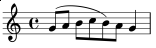
Important To render Lilypond, ChordPro makes use of external tools to convert the Lilypond source to an SVG image, and then embeds the image. Depending on the external tools support for embedded Lilypond may be limited, or absent.
This directive may include an optional label, to be printed in the left margin. For example:,
{start_of_ly: Intro}
The ChordPro reference implementation prints the label in the left margin, see labels.
General rules for embedding Lilypond source
-
A default
\versiondirective will be prepended, although it is always better to provide your own. See"preamble"in the Lilypond section of"delegates"in the config. -
To prevent large (full-page) images, printing the Lilypond tag line is suppressed by prepending
\header { tagline = ##f } -
ChordPro transposition using
{transpose}or--transposewill not transpose the embedded Lilypond. This is hopefully a temporary restriction. Adding\transposeto the Lilypond source will work as usual, affecting the Lilypond notes only. -
The Lilypond data is converted and included as a single image. No vertical splitting between systems.
-
The LilyPond data must start with a line that starts with a percent
%sign or backslash\. Anything before this line will be considered formatting instructions (see below).
Since the actual rendering is handled by external tools, ChordPro has no control over what and how the output will look like.
Formatting instructions
The Lilypond data may be preceded by formatting instructions:
-
scale=n
Scale the image with the given factor. -
center
Center the image on the page.
Directives: end_of_ly
This directive indicates the end of the Lilypond section.