Create a new configuration using the GUI
From the Edit menu choose Settings… and select the Presets tab.
On macOS, the Settings are in the ChordPro menu.
Here you will find the option for a new Custom Configuration File.
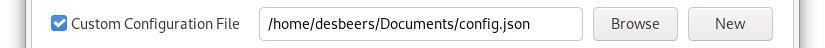
To create a new configuration file, filled with the default configuration; just click ‘New’.
A file-dialog will give you the opportunity the give your new configuration a name, save it and select it. Alter it to your needs.
Important
The configuration file contains most of the ChordPro configuration items, all commented out. It is easy to get started with configuring ChordPro by enabling and modifyng just a few items at a time.